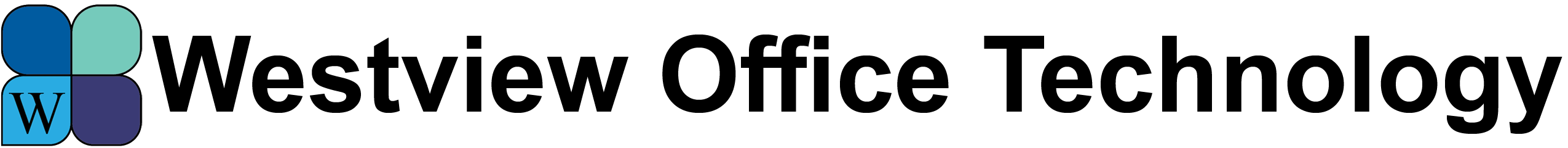You can print your own banners on all Konica Minolta bizhub copiers and MFD’s, in sharp black & white or vivid colour!
With 1/10th the cost or printing a similar banner at a print shop, you can design and print your own announcements, bulletin board titles, project timelines, calendars, and more.
Custom-cut paper can be purchased from us in reams of 25 sheets ($35 plus taxes), 50 sheets ($58 plus tax), or 100 sheets ($105 plus tax).
Start by designing your own banner sized 11.5″ x 40″. This can be done in MS Excel, PowerPoint, & Publisher (though sadly not in Word), as well as a variety of design software like Adobe InDesign and Photoshop, Corel Draw, etc. Make sure to use high resolution images! Remember you are printing a very large image.
When you’re ready to print use the cheat sheets below to guide you through printing your banner.